How To Create And Color a Rectangular Prism
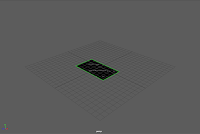 How to Create and change color of Rectangular Prism
How to Create and change color of Rectangular Prism1. Get the rectangular prism tool and drag out a small rectangle to the size you want
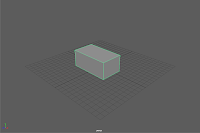 2. Drag box up to height you want and it should look 3d
2. Drag box up to height you want and it should look 3d3. to change the color you are going to into top right corner and find attribute editor box and click on it

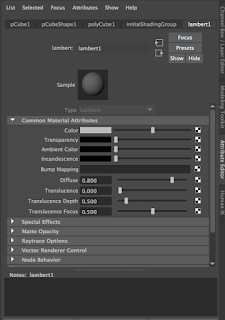 4. It should show up a box showing dimensions of your prism. all the way on right it says lambert
4. It should show up a box showing dimensions of your prism. all the way on right it says lambert5. Find the Color part and click on it to change
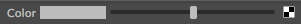
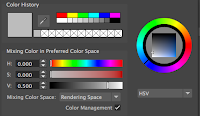 6. This should show up with a color wheel which you can click and get specific color. This will change all things made with"lambert 1" texture
6. This should show up with a color wheel which you can click and get specific color. This will change all things made with"lambert 1" texture7. Final step choose your color then look at your prism and it should be color you chose and now you have a colored rectangular prism.
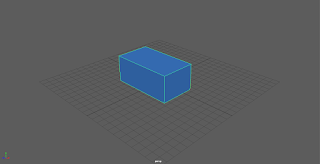
Comments
Post a Comment